Startup:
I have to say I'm thoroughly impressed with the startup time on this phone, with about 40mb free on the phone itself and just over a gigabyte free on the 8gb micro sd it starts up in 37 seconds including my pin and security code entry time! And it's ready to go by 38 seconds, no lag, no last second preparation! Ram at startup is around 53mb. Brilliant stuff.
Good: blazingly fast startup time with relatively low memory available.
Bad: Nothin!
Interface:
Navigation:
There's been a few complaints here and there about inconsistency in the S60 5th touch implementation when it comes to navigation. I can understand the grumbles and mumbles but to be honest I don't find it so annoying.The single tap/double tap makes sense to me, and actually helps me to not choose the wrong option as often as I do on my iPod Touch, of course some might argue that it takes 2 clicks to enter a menu on the 5800 and 2 clicks to click a wrong menu on the iPhone/iPt and go back but hey, personally, it doesn't bother me. What does bother me though, is the method of scrolling long lists. When I go to my music list I have 722 songs, the scroll bar is tiny and it's really hard to accurately scroll to a song without missing it the first time round. A simple up and down arrow at the top and bottom of the scroll bar, respectively, would make homing in on that one song quite a lot easier.
Considering this is being branded as a music handset, not being able to find a track easily through a large music collection is a definate no no. This needs to be fixed asap. I'd also like to be able to hold down the up and down volume keys to change the track forward and backward respectively, ala Sony Ericsson 'W' series phones, this was one feature I liked about them. It would certainly help changing tracks when your phone is in your pocket and it's raining horribly outside.
The haptic feedback is very nice, I thought it would be kind of gimmicky and I'd switch it off after playing with it for 5 minutes but I've kept it on level 2 ever since I turned on the phone. It really makes typing on a touch screen much more easy.
Text entry:
As I'm sure most of you know, there are 4 methods of text entry, let me go through them all for you:
1. Handwriting recognition:

2. A mini qwerty:

3. A landscape fullscreen qwerty:
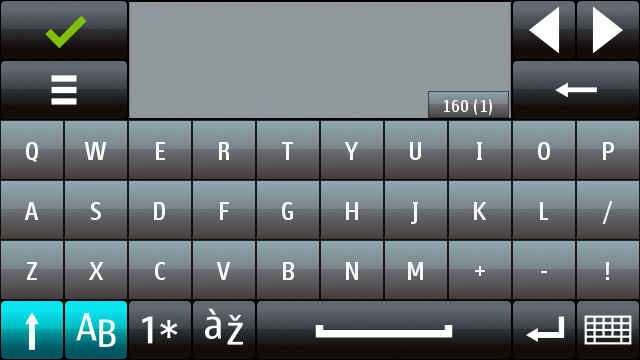
4. And an alphanumeric keypad, including T9:
 Method 1: actually works quite well, as long as your handwriting is legible, it can read what you write quite fast.
Method 1: actually works quite well, as long as your handwriting is legible, it can read what you write quite fast.Method 2: Don't even ask. It must be for ex Windows Mobile users to make them feel more at home after switching over to S60.
Method 3: Could be useful, but not for me, I'm sure for people with bigger hands than mine it would be quite comfortable.
Method 4: The best for me, I type considerably fast with t9 activated, coupled with the soft screen and haptic feedback, I'm typing much faster than I thought I would on a touchscreen device. There are a couple of missed keypresses here and there but it's probably because I start going too fast and/or don't lift my finger off the non multi-touch screen completely before pressing another key. But all in all, I really like the full keypad.
Misc:
One gripe I have though is the fact that you can't scroll what you've already typed, I'm sure Nokia will sort this in the next firmware. Copy and paste is there as we know and love it. As has been mentioned, you can't select multiple items in one go, you have to go to menu, mark each time you want to select an item, quite inconvenient, I hope hope hope they fix this.
Good: Many text entry methods to suit many varying preferences, t9 is effective, screen feels good to type on with haptics.
Bad: Long list scrolling is difficult when trying to accurately select a single item, multiple select can't be done in one go.
Camera:
Still Images:
Ok let's be clear on one thing first, I used to have an N95 with its 5mp CZ lens, the photos on it were nice, but I never really took many because I take the majority of my photos with my Canon Powershot A640 which is with me 90% of the time. I'll be honest, the quality of photos on the 5800's 3.2mp CZ camera indoors is quite poor, huge amounts of noise are present. The macro mode is quite good though, here's a sample of it in action:

As you can see, huge amounts of noise in a relatively well lit room. Hopefully this can be fixed with a firmware update.
Video Mode:
I don't do too much video recording so I can't give you a real world example of me using the camera, from what I've seen so far, this device is not for any budding Spielbergs or Bays, the quality leaves much to be desired, again, lots of noise.
Good: Nice interface, uses widescreen to its advantage
Bad: Poor camera quality in less than perfect lighting.
Connectivity:
Like most Nokia S60 phones this one is about as well connected as you can get, it's got the works, Bluetooth, Wifi, 3.5G, 3.5mm headphone socket, and micro usb and a Micro SD slot. They all work as well as you'd expect, nothing really stands out here, which isn't a bad thing. I do like the new Destinations option, it allows you to choose certain access points for certain uses, i.e. ones you want just for internet, ones you want just for MMS etc, means it doesn't present you a list of 10 different access points everytime you want to connect. One thing I do still have a problem with is how much it askes for your permission to go online! I wish it would just connect and do what it needs to do when I have programs that are set to automatically update. I have unlimited data plans and that's why I've set everything to automatic!! Just connect and update, don't ask me! That's one thing I much prefer on my iPod Touch, that it automatically connects to recognised access points and does what it needs to without needing to have its hand held throughout the process. It's almost as irritating as Vista's warnings and requests!
Good: Multitude of connection options, all work well.
Bad: Not enough automation, destinations option is getting there, but still asks too much.
Media Playback:
I haven't had the time to encode and transfer a full quality movie yet so I need to do that at some point, BBC iPlayer works quite nicely in widescreen, the widget is supplied on the Menu when you get it new from Nokia UK, music is great, the speaker really does decimate your eardrums in a small room, not quite so loud as my N95 when headphones are plugged in though. Music is what this phone is meant to do well and it does it well, 320kbps mp3's sound great, I'm using Sony's MDR EX 85 headphones at the moment:

They're good quality so overall it's a great combination.
Misc:
Homescreen:
Here's a photo/screenshot of my homescreen:


I really do miss my wifi scanner from the active shortcuts :( at first I was upset that the application shortcuts had been cut down to four but then I realised the MediaBar button gives me four of the shortcuts I can't have anymore anyway! I'd like for there to be the usual 2 left and right softkey shortcuts as well as the wifi scanner. Other than that, homescreen's ok, custom wallpaper I made in Photoshop from a photo I took, everything's good.
Built Quality:
One of my favourite things about the 5800 XM is its physical dimensions, it feels great in the hand, it feels like a phone, not like a mobile computer! The plastic is smooth and high quality, and it's a nice change from my usual preference of shiny metal devices (iPod Touch, Nokia E71, Nokia N95). It feels solid yet light. The screen is a good size and has a nice resolution. The hardware buttons are sufficiently comfortable, and the lock switch is placed very ergonomically. Ergonomic. That's the keyword that would sum up my feelings for this phone, it succeeds in more places than it fails, with a few software tweaks here and there, Nokia can turn this unassuming mid range device into something really special. That's all for now!
Well that's all I can think of talking about for what was meant to be a first look!
100% i have nokia to...
ReplyDeletebut if you ask me to buy it now that i have used it...
i will tell you buy i phone 16gb
or to wait a few mounts and get Nokia N97!
i will be getting it wen it comes out....
nokia n97 will kick ass!!!
Well I've used iPhone, and I'm used to iPhone OS from my iPod Touch, so I know I wouldn't be able to have that as my everyday phone. So far 5800 has worked nicely, for everything I do mainly. But yes, I'm waiting for N97 as well, 5800 is not iPhone killer and can't even try to be, N97, well, that's a different story.... ;)
ReplyDeleteI've pre ordered this handset from Nokia UK due for delivery in the beginning of February 2009!! So next week!! Can't wait... i have never been so hyped about something that it wants me to go out and pre order!! Nokia have come up trumps!! Nokia is a great company and I really like their handsets... Replacement for my 2yr old N73
ReplyDeleteAnyway can i just ask wots the GPS like and how long it takes to lock on a cold start?
Thanks for writing this... very informative and a great proper user insight into the whole experience!
@P:
ReplyDeleteYou're welcome, thanks for the positive words :)
This phone was good enough to make me queue up at 6 in the morning in the rain and that's saying something!! N73 was a top phone as well! Yes sorry I forgot to write about GPS performance! Well I was stunned, the GPS is REALLY fast! I thought it would take about 5 minutes but it finds you in a few seconds (with AGPS) and the satellites lock on in about 2 minutes after that!! And that's inside on a cloudy day! So yes, GPS is really very good.